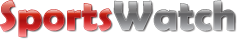Download SportsWatch Clock
Help downloading
The software is distributed in zip files. If two separate zip files are shown, one zip file contains the setup program and the other one contains an update. If you have installed a previous version, you might not need to download a complete setup.
Read the manuals for information on how to install the software. The software is developed for Windows 10, but it should run fine on other versions of Windows. Send an email if you encounter any problems!
Note: some programs only have a manual in the DUTCH language. In those cases, the software is in the English language. Although you may not be able to read the manuals, you could use the screenshots in the manual as a guide to get you started. New manuals will be made when the software is updated.
Depending on your operating system or your browser you might need to download the software with your right mouse button. Choose "Save target as..." in the context menu.
The manual
There is no manual for this program. The software is so simple, that we believe you do not need a manual at all!The software
The following zip file contains the setup program, for new and for existing users.
SportsWatchClock4Setup.zip |
This zip file contains the setup program for the SportsWatch Clock. |